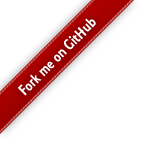iPhone installation
The installation adds the PhoneBlock address book to your contacts. If you receive a call from a spam number, this will be displayed immediately, e.g. "SPAM: 03016637169". You can also see immediately in the missed calls that it is not worth calling back without first googling the number.
The installation runs in the following steps:
- Register with PhoneBlock.
- Open "Settings" > "Contacts" > "Accounts".
- Tap on "Add account" - "Other" > "Add CardDAV account".
-
Enter your access data and tap on "Next".
- Server
https://phoneblock.net/phoneblock/contacts/- User name
- Log in to see your username.
- password
- Was displayed to you directly after the first login, you can generate a new one in the settings.
- Description
- PhoneBlock
- Activate "Contacts" and tap on "Save".
- Now you will see calls with "SPAM: ..." in your contact book and when they ring. You can then see straight away whether it is worth answering or calling back.
You no longer have your access data to hand? Never mind, simply reset the password in the settings.
You can also find instructions with pictures elsewhere. In this guide, you only need to use the PhoneBlock access data in the step where the server, user name and password are entered (see above).
If you only use PhoneBlock on the iPhone, you can also increase the number of entries in the settings. If there are any problems with this, please let us know (see FAQ).